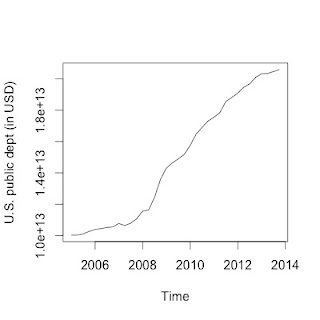In this last post of my little series (see my latest post) on R and the web I explain how to extract data of a website (web scraping/screen
scraping) with R. If the data you want to analyze are a part of a
web page, for example a HTML-table (or hundreds of them) it might be very
time-consuming (and boring!) to manually copy/paste all of its content
or even typewrite it to a spreadsheet table or data frame. Instead, you
can let R do the job for you!
This post is really aimed at beginners. Thus, to keep things simple it only deals with scraping one data table from one web page: a table published by BBC NEWS containing the full range of British Members of Parliament' expenses in 2007-2008. Quite an interesting data set if you are into political scandals...
Web scraping with R
There are several R packages that might be helpful for web scraping, such as XML, RCurl, and scrapeR. In this example only the XML package is used. As a fist step, you parse the whole HTML-file and extract all HTML-tables in it:
library(XML)
# URL of interest:
mps <- "http://news.bbc.co.uk/2/hi/uk_politics/8044207.stm"
# parse the document for R representation:
mps.doc <- htmlParse(mps)
# get all the tables in mps.doc as
data frames
mps.tabs <- readHTMLTable(mps.doc)
mps.tabs is a list containing in each element a HTML-table from the
parsed website (mps.doc) as data.frame. The website contains several HTML-tables (some are rather used to
structure the website and not to present data). The list mps.tabs actually has seven entries, hence there were seven
HTML-tables in the parsed document:
To proceed you need to check which of these data frames (list entries)
contains the table you want (the MPs' expenses). You can do that "manually" by checking how the data frame
starts and ends and compare it with the original table of the website:
head(mps.tabs[[1]]) #and
tail(mps.tabs[[1]]) #for 1 to 7
With only seven entries this is quite fast. But alternatively you could
also write a little loop to do the job for you. The loop checks each data frame for certain conditions. In this case: the string of the first row and first column and the string in the last row and column. According to the original table from the website that should be:
first <- "Abbott, Ms Diane"
last <- "157,841"
# ... and the loop:
for (i in 1:length(mps.tabs)) {
lastrow <-
nrow(mps.tabs[[i]]) # get number of rows
lastcol <-
ncol(mps.tabs[[i]])
if
(as.character(mps.tabs[[i]][1,1])==first &
as.character(mps.tabs[[i]][lastrow,lastcol])==last) {
tabi <- i
}
}
Check if that is realy what you want and extract the relevant table as data frame.
head(mps.tabs[[tabi]])
tail(mps.tabs[[tabi]])
mps <- mps.tabs[[tabi]]
Before you can properly analyze this data set we have to remove the commas
in the columns with expenses and format them as numeric:
money <- sapply(mps[,-1:-3], FUN= function(x)
as.numeric(gsub(",", "", as.character(x), fixed = TRUE) ))
mps2 <- cbind(mps[,1:3],money)
Now you are ready to go... For example, you could compare how the total expenses are distributed for each of the five biggest parties:
# which are the
five biggest parties by # of mps?
nbig5 <-
names(summary(mps2$Party)[order(summary(mps2$Party)*-1)][1:5])
#subset of mps only with the
five biggest parties:
big5 <- subset(mps2, mps$Party%in%nbig5)
# load the lattice package for a nice plot
library(lattice)
bwplot(Total ~ Party, data=big5, ylab="Total expenses per MP (in £)")
Here is the resulting plot:
And the relevant R code in one piece:
library(XML)
# URL of interest:
mps <- "http://news.bbc.co.uk/2/hi/uk_politics/8044207.stm"
# parse the document for R representation:
mps.doc <- htmlParse(mps)
# get all the tables in mps.doc as
data frames
mps.tabs <- readHTMLTable(mps.doc)
# loop to find relevant table:
first <- "Abbott, Ms Diane"
last <- "157,841"
for (i in 1:length(mps.tabs)) {
lastrow <-
nrow(mps.tabs[[i]]) # get number of rows
lastcol <-
ncol(mps.tabs[[i]])
if
(as.character(mps.tabs[[i]][1,1])==first &
as.character(mps.tabs[[i]][lastrow,lastcol])==last) {
tabi <- i
}
}
# extract the relevant table and format it:
mps <- mps.tabs[[tabi]]
money <- sapply(mps[,-1:-3], FUN= function(x)
as.numeric(gsub(",", "", as.character(x), fixed = TRUE) ))
mps2 <- cbind(mps[,1:3],money)
# which are the
five biggest parties by # of mps?
nbig5 <-
names(summary(mps2$Party)[order(summary(mps2$Party)*-1)][1:5])
#subset of mps only with the
five biggest parties:
big5 <- subset(mps2, mps$Party%in%nbig5)
# load the lattice package for a nice plot
library(lattice)
bwplot(Total ~ Party, data=big5, ylab="Total expenses per MP (in £)")